
GenerationLink Set-Up Instructions
Getting Started
GenerationLink is a service-learning program that gives students
the chance to make a difference in their community while meeting curriculum
requirements. In six sessions, students will teach seniors how to use
the Internet to access e-mail, news and entertainment.
It's easy to integrate this program into existing lesson plans, but
it will take a little advance planning. Just follow these easy instructions
to get started!
EarthLink provides:
• Six weeks of GenerationLink lesson plans
• EarthLink TotalAccess™ 2005 Software
• 10 EarthLink e-mail addresses, free for one year
• Free gift with software welcome kit, while supplies last
Schools provide:
• 10 students
• 10 senior citizens
• 10 computers

Step
1: Obtain School Administration Approval
Time frame: At least
two months before program launch
- Print out the lesson overviews and corresponding student/senior worksheets
at www.scholastic.com/generationlink
for school administrators to review.
-
Provide an overview of the educational benefits of the program. Suggested language may include: "This unique, nationwide
program is standards-based and meets core curriculum requirements.
I intend to tie in this program to my current learning goals. Students
will complete journal assignments that support critical thinking,
and they will reflect on their relationships, interactions, and dialogues
with senior citizens."
- Include testimonials
(PDF) from past GenerationLink participants.

Step
2: Select Student Participants
Time frame: At least
one month before program launch
- Collect the names and e-mail addresses of ten students who
would like to participate in the GenerationLink program.

Step
3: Select Senior Participants
Time frame: At least
one month before program launch
- Find additional senior resources in your area by doing a brief
search of your local county or city government site for senior centers
in your area.
- Print out the Senior
Center Flier (PDF) and fill in your contact
information.
- Contact the Activities Director at your local AARP chapter or your
local senior center and provide three copies of the Senior Center
Flier. (Stay in touch with the Activities Director. You may want to
set up an appointment to visit the center to explain more about the
program.)
- Collect the names and phone numbers of up to ten seniors who would
like to participate in the GenerationLink program.
- Pair one senior with one student (up to ten pairs).
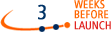
Step 4: Set Up the Computers
Time frame: At least
three weeks before program launch
- Submit the request form for a complimentary year of EarthLink software, including 10 e-mail accounts for each student/senior pair.
- EarthLink will e-mail you a User ID and Password. Work with your
school's computer lab to install EarthLink software onto each computer
and configure each computer with its own unique e-mail address. Once
you have your User ID and Password, EarthLink
software can be downloaded at www.earthlink.net/home/software.
- If you require additional assistance, contact EarthLink at [email protected] or toll-free at 1-888-855-7907.
Computer Requirements:
- One computer per student/senior pair
- PCs recommended
- Internet connection required (Optimal: LAN, DSL, cable modem, satellite or wireless connection)
- Operating System: Windows 98 or above; for Macintosh, OSX or above
General System Requirements for Windows:
- Windows 98, Windows 98SE*, Windows Me, Windows 2000 or Windows XP
(Home and Pro)
- Pentium 200 MHz or higher
- 233 MHz recommended for XP machines 64MB RAM**
General System Requirements for Macintosh:
- Macintosh OSX (v10.1.2 and higher)
- Power PC G3 or higher processor
- 128 MB RAM
- 30 MB free hard disk space



