August 2001 |
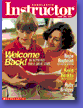 |
 |
|
Just this year, the teachers at our school received 30 lap tops, arranged on two moveable carts of 15 each. The carts are plugged into T-1 lines via a transmitter that allows each laptop to go on-line at the same time. Although each classroom in our school has at least one desktop computer, the laptop carts have allowed every student in a class to have hands on experience at the same time. They are are a great technological tool! I would certainly advise a school to investigate the possiblity. Another plus for laptops is that they take up much less space in already crowded classrooms. Jackie Parker, Mississippi Teacher of the Year, 2000–2001, Tupelo, MS It's important to have a serious plan to train teachers. That means — not just showing them how to use Windows and other programs, but talking about HOW TO INTEGRATE THE COMPUTER INTO THE EXISTING CLASSROOM CURRICULUM. Use teachers that have been doing it for a while as mentors. Give all teachers time to learn and have reasonable expectations. Businesses pay those who teach computer classes and the employees take the classes during their workday. All too often, computer learning in schools is crammed into a two-hour session after school when everyone is exhausted, and some people can't even attend because of childcare issues. Nancy Manning, East Greenbush, NY Probably one of the most important things to consider is the kind of professional development (related to technology) that will go hand-in-hand with the computer purchases. Often, technology "professional development" involves learning how to use the computer and hardware/software. But that's only one part of the picture. The other key component involves on-going professional development that focuses on ways educators integrate technology into the curriculum, use technology to enhance learning and make it come alive. At the same time, teachers need to lead students in learning how to use the technological tools as well. All too often these key pieces of the puzzle are forgotten. V. Delos Santos, Wailuku, HI Here are some things to consider that our district neglected to think about. Consider compatibility. Most PC type machines can play/use any software. Apples can only play software specially made for that system level. PC computers are easily and cheaply upgradeable, unlike Apples. Memory upgrades and motherboards are so expensive, you might at well buy a whole new machine. The famous Apple learning curve — "It's easier to use!" — is no longer valid. PC machines (if you buy name brand unsealed machines) are point and click easy, and require no extra time for restarting over and over because they don't freeze like Apples do. Software written for PC machines is better written, has fewer flaws, and is less expensive. Trust a teacher who works with both platforms — PC wins every time. R. Swanson, Hesperia, CA Include the community! In our city of Stamford, Connecticut the business people provided the steering committee with valuable insights and cut our decision-making time in half! Peter Kinahan, Stamford, CT Have a technology plan written stating what and how you will implement the school computers? What is your goal? What are you going to accomplish by doing this? How will you accomplish this? Make sure the company the school is buying the computers from providers for on-site technicians for day-to-day trouble shooting for at least one year. The number of technicians will vary depending on the number of computers at each school. Then have a plan in place for on-site technicians for the following year. Make sure the furniture being purchased is appropriate for of your size students. It is not a one-size-fits-all. When setting up networked computers in the classroom, make sure the monitors face out to the classroom and can be viewed easily. Make sure you have enough computers for at least one-quarter of your class for computer rotations. This allows for small group instruction. It also helps with classroom management. Make sure you have a Lead Technology Teacher and a set of Core team members fully trained to help implement your technology plan. Professional Development is a must and it needs to be on going. Teachers need training in order to integrate technology into the classroom. Mrs. Marcks, Allentown, PA BUY DELL! Best on the phone service help, the machines seldom freeze up, good price, and a two-year on-site warranty. We used to have Gateways, but now I buy only DELL. Another idea- usually you can buy RAM from the store cheaper than it costs you to buy the computer with it built in. Sandra L., FL Buy five computers at a time for one classroom. Five works out perfectly. If your groups are smaller in a twenty-to-one classroom, you could even have four student computers and one teacher computer, if you'd like. Also the best way to get them is through a school grant. Therefore, cost is not as crucial to the school. Instead of Pentium, use Intel processors, less cost is involved and you receive the same or better performance. Hook up one printer with a data switch to five machines to further reduce costs. Hire computer technicians to maintain the district's computers and software. This way outside contractors are not as necessary for minor problems. All machines should be Internet/network ready and be capable of being hooked up to a television for teaching via the Internet. This is a powerful tool that is underutilized in today's public schools. A computer lab should still be maintained in the school for the instruction of both teachers and students. If additional funds are available, then multimedia components (scanners, digital cameras, microphones, etc.) should be purchased. These components should be primarily used in computer labs and multimedia labs. If possible, they should be used in regular classrooms as well. Lori Fitzpatrick, Yorba Linda, CA I would suggest getting advice not only from computer professionals, but also from the teachers who will use them in the classroom. There are wonderful and great software that are fun, but useless according to the objective of the teaching/learning activities for our grade level. I had four computers in my classroom. The key to success is to have clear teaching objectives, know what you want the students to learn, and then evaluate how to better use the programs available to attain that objective. Maria Cruz Roldan, Yabucoa, PR Go Wireless! We purchased a mini-lab of iBooks with Airport cards and two Airports. My students pull these out like pencil, paper, and textbooks all day long. I have begun doing reading response guides, Q & A activities, and some assessment activities online. The quality of the work my students are doing is better, and it never gets "lost" in their desk. The iBooks go in and out of our classroom- my fifth graders help to care for and keep track of our ten laptops- all day long as teachers and students from other classes also utilize their portability and power. Staff members also check out iBooks to take home for planning and prep. Many have taken advantage of taking the iBooks home to learn how to use software. Great tool! Go Wireless! Gary Vosburg, Holland, MI When you plan your purchases make sure there is money built into the budget to keep going. You need to buy paper and ink for printers. You need to have the resources to upgrade computers as they get older. When you plan, it needs to be a long term. Roger Fleming, Vicksburg, MI My advice would be to check out the feasibility of leasing with option to upgrade instead of buying. Computers are all too quickly outdated after investing a substantial amount of money in them. It is important for the students to be able to work and learn on the upgraded versions of computers. Faye Kirkland, Carbon Hill, AL Go for Macs! Anne, Hong Kong My advice is to invest in the fast or super fast DSL modem lines for your Internet networked computers. So much time is wasted when kids must wait for pages or pictures to load. This waiting time is the time when the students will get off-task and mess around. With a fast connection, the Internet truly does become tool in the classroom. Cheryl Osborn, Seattle, WA Our school has a computer in every classroom that is hooked up to television set and VCR. Without this hook-up, the one-computer classroom is virtually useless as a teaching tool. We have an average of 35 students in a class which does not afford time for each student to access the computer individually. With the hook-up to the television, we are able to project whatever we are working with at the computer and the whole class is involved in the lesson. Powerpoint demonstrations, internet searching, and word processing become class projects as well as affording us the opportunity to bring the world right into our classroom. My advice is to make sure you have the capability to project the computer screen to the students in the classroom. Debbie Shumaker, Cherry Hill, NJ |
||