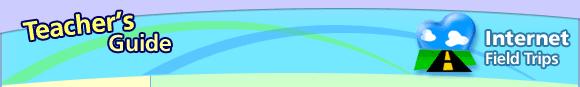
|
Each Internet
Field Trip highlights several Web sites which have been selected
and evaluated by teachers and educators. The selected sites all
serve to enrich the study of a specific curriculum theme or topic,
in the areas of language arts, math, science, social studies, children's
literature, and K–2. Grade-specific Web sites are indicated
where applicable. Scholastic.com Internet Field Trips are designed
primarily as a lesson-planning tool for the teacher, but you may
also wish to consider using them as guided research for students
beginning to use the Internet independently. |
|
Internet Field Trips can help students expand their knowledge and understanding of the current topic of focus and their understanding of technology as a resource. Specific field trips in each of the subject areas will meet a variety of content standards for that area. Learning with the Internet Field Trips projects helps students meet the following standards: National Council of Teachers of English (NCTE) and the International Reading Association (IRA).
Technology Foundation Standards for Students
|
|
Useful tips to make the most of these activities include:
|
|
In most cases, the teacher will want to spend time reviewing the field trip and planning curriculum correlations before presenting the Field Trip or the specific Web resources to students. NOTE: All sites recommended in Internet Field Trips have been reviewed by teachers and by Scholastic editors. However, due to the nature of the Internet, following a series of links from a recommended site may lead students far afield to potentially inappropriate sites. Teacher supervision and school appropriate-use policies are always recommended when students are using the Internet independently. Following are three possible strategies for using Internet Field Trips in the classroom or media center: AS A TEACHER RESOURCE: For many teachers, the most effective use of the Internet Field Trips will be as a planning tool. Review the selected Web sites for the topic and check for additional related Web sites as recommended in the Scholastic Web Guide. Determine which of the recommended sites are appropriate for use with your students. Bookmark the site. Then create your own lesson plans using the Web, or simply print out the available resources to supplement your current curriculum. AS A CLASS ACTIVITY: If you have a large-screen television or LCD display panel, you may wish to follow the links in an Internet Field Trip as a whole-class Internet-literacy activity.
FOR INDEPENDENT STUDENT USE: Students who have some facility with online research can use Internet Field Trips independently or in small groups.
|