 |
|||||
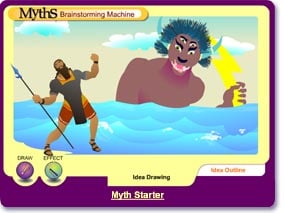
Welcome to the Myths Brainstorming Machine. This machine was built to help you come up with ideas to write a myth of your own. Follow the directions, use your imagination, and have fun!
|
|||||
 |
|||||
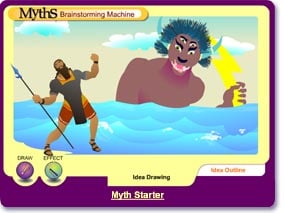
Welcome to the Myths Brainstorming Machine. This machine was built to help you come up with ideas to write a myth of your own. Follow the directions, use your imagination, and have fun!
|
|||||