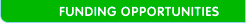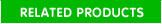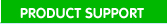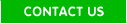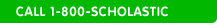|
|

WiggleWorks sets the standard for beginning-reading software with an award-winning blend of technology, literature, and teacher support. WiggleWorks provides leveled reading practice, built-in instruction, and motivation for students to engage in reading and writing.

Research shows that the “just-right” level of a book is essential for building students’ reading abilities and motivating students to read more books. Leveled books and their interactive versions are at the core of the WiggleWorks program. 
The 84 WiggleWorks titles are a rich collection that introduces children to a range of genres, such as realistic fiction, nonfiction, and folktales. In addition, 30% of the collection is nonfiction. Each edition comes with six copies of each English title that is included in the WiggleWorks software. WiggleWorks Title List Grades PreK–1 (PDF) The WiggleWorks books have been leveled using the Guided Reading Leveling System. In addition, level correlations to DRA, Success for All, Reading Recovery, Stages of Reading, the Lexile Framework® for Reading, and DPR Text are also included in the Teacher’s Guide. Working with the appropriately leveled books and corresponding interactive version, students are well equipped to build on their essential reading skills—phonemic awareness, phonics, fluency, vocabulary, and comprehension. |
|
 Click to enlarge
Click to enlarge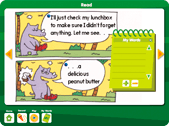 Click to enlarge
Click to enlarge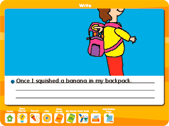 Click to enlarge
Click to enlarge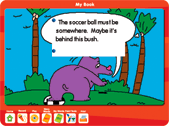 Click to enlarge
Click to enlarge Click to enlarge
Click to enlarge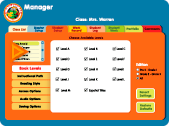 Click to enlarge
Click to enlarge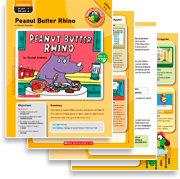 Click to enlarge
Click to enlarge Click to enlarge
Click to enlarge Click to enlarge
Click to enlarge Click to enlarge
Click to enlarge