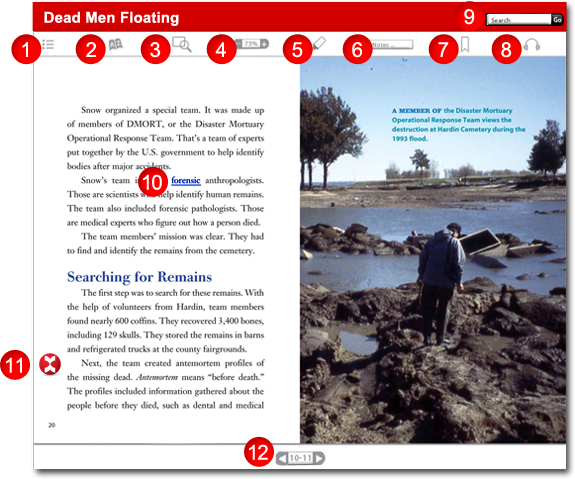Xbooks online
eBooks
The eBook versions of XBOOKS are embedded with vocabulary popup words and
exciting multimedia content that includes video and audio clips, slide shows,
animations and interactive activities that inspire continued inquiry,
reading and writing.
Links make it easy to navigate through the book while helpful reading
tools can be used to bookmark pages, highlight text and take notes.
Table of Contents
Jump to page nine of the book—a table of contents from which users can jump to chapters and sidebars.
Words to Know
Find pronunciations, parts of speech, and definitions for key vocabulary words in the book.
Click-and-Drag Zoom
Highlight a portion of the text to enlarge it.
Zoom In/Zoom Out
Zoom in or out on the screen by 20% increments.
Highlighter
Highlight important portions of the text in one of three colors.
Notes
Take a note and place an icon on the part of the page it relates to. The note will be automatically stored in the proper strand notepad in the teacher Vault or student Locker.
Bookmark
Set a bookmark before leaving an eBook; you will return to it the next time you open the book.
Read Aloud
Hear text aloud at two different speeds.
Search
Search for a term or phrase; you can then jump to any of those places in the text.
Vocabulary Popup Words
Five academic or content-area words in each book are blue and underlined. They lead to English and Spanish definitions, as well as additional support.
Explorations
Link to additional digital content such as slide shows, interactive activities, and videos.
Page Turn
Enter a page to jump to it, or use the arrows to turn the page. Large rollover arrows will also appear to the left and right of the spread to turn the page.